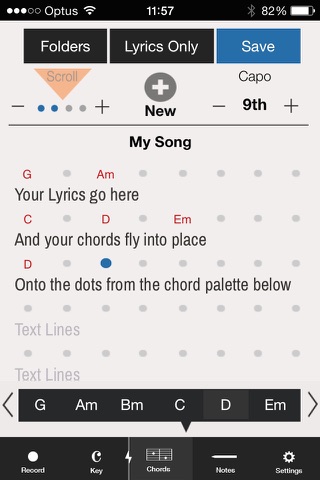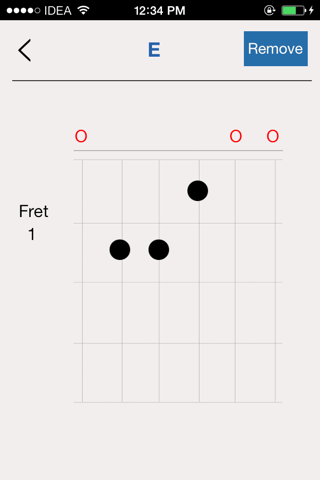SongSketcha is a songwriters work pad specifically designed for sketching out your song ideas as they come to you. It’s quick, easy to use and is loaded with features. SongSketcha also has a unique feature, which enables you to fly your chords into place onto dedicated dots above your lyrics with a simple touch. Once you choose your key, a chord palette pops up loaded with the most common chords in that key and are at the ready to place above your lyrics. You can add more chords to the palette from the onboard library or make your own, in any key and on any fret. Record your many audio ideas onto the Mic as the page scrolls up before you with 4 different speed settings and the scrolling can even be delayed up to 30 seconds to allow you to play your introduction.
Other Features Include:
• A Quick Onboard tutorial video to get you up to speed fast.
• An onboard Key Picker to choose your key.
• A capo position reminder.
• Handwritten font choices for that songbook feel
• A font size slider.
• The choice of two page sizes for more or less dots.
• A Bar line option to separate each line of dots into bars.
• Drag and Drop to rearrange your chords on the palette.
• Hiding your dots after editing to give a clean look to your page.
• Naming your chords anything you like if you’re not sure of their real name.
• Fret diagrams attached to each chord so you can check the fingering with a simple touch.
• A Quick Mic shortcut with a massive button to get to the Mic fast when you’re out and about.
• A “Lyrics Only” option to hide your chords to just work on lyrics.
• A notes page for recording thoughts and ideas about the song.